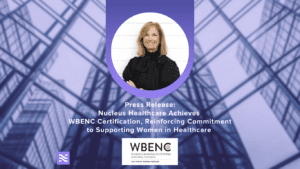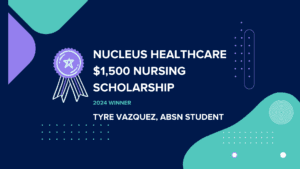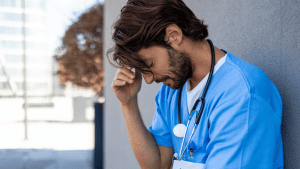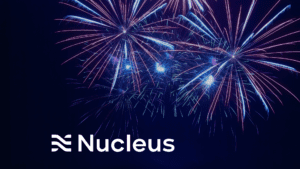Perhaps you’ve been spending the last few minutes of your nights scrolling job boards on your phone and you finally found a position that looks interesting. Or maybe a hiring manager emails to ask for your healthcare resume while you’re out running errands. These are perfect examples of when you would need to have your resume on your phone to upload or send.
In today’s fast-paced job market, having essential documents readily available on your phone can make all the difference in seizing healthcare job opportunities as they arise. To keep yourself prepared for these moments, here are the three best apps for storing your nurse resume and instructions on how to download your resume to your phone, which could enhance your job search experience.
3 Phone Apps for Storing Your Healthcare Resume
Google Drive
Google Drive is a powerhouse for cloud storage and document management. With its seamless integration with Google Docs, you can create, edit, and store your healthcare resume in a secure cloud environment. As long as you have an internet connection, accessing your resume to edit or download is easy, making Google Drive a plus for job applications on the fly.
Apple
- For iPhone users, head into the Google Drive app, click the three dots next to the file, and tap download.
- You can also download the file to your phone by tapping the three dots next to the file, selecting ‘Open in,’ then ‘Save to Files,’ choosing where you want to save it, and then clicking ‘Save.’
Android
- For Android users, simply go to your Google Drive app, click on three dots next to the file’s name, and select download.
- You can also open the file you want to download, hit the three dots in the upper right corner, select ‘Share and export,’ and then ‘Save as’ to choose the file format that you would like.
Microsoft OneDrive
If you prefer Microsoft, OneDrive offers seamless integration with Word, Excel, and PowerPoint. You can store your resume in various formats, including Word documents and PDFs, and access them from any device. OneDrive also provides collaboration features, making it easy to share your nurse resume with others for feedback.
Apple
- Go into the OneDrive app and find the folder that has the file you want to download. (Ensure that the folder contents are displayed in list view instead of thumbnails to help you find your file easier.)
- Select the file and hit the Share button.
- Next, hit ‘Save.’ Find your downloaded document in your Files folder.
Android
- In the OneDrive app, navigate to the folder with the file you want to download. (Ensure that the folder contents are displayed in list view, not as thumbnails.)
- Next to the file you want to save, tap the three dots or the ‘More’ button and select ‘Save.’
- You’ll see an option to select the destination folder on your device where you want the file to go. Tap the arrow next to ‘Save to this location’ to view folders on your device. Choose a folder for the downloaded files, then tap ‘Save.’
Dropbox
Dropbox is another popular choice for storing and sharing documents, like your nursing resume. Dropbox has a user-friendly interface and robust file management features making it a top contender for keeping your resume and other important documents organized and accessible.
Apple
- Once you’re in the Dropbox app, select the ‘Files’ tab to download your resume.
- Tap on the ellipsis by the file you want to download.
- Save the file locally by clicking ‘Save to device’ or export the file to another app by selecting ‘Share,’ then ‘Send copy of file,’ and choosing the secondary app where you’d like to send the file.
Android
- Once you’re in the Dropbox app, select the ‘Files’ tab.
- Tap on three dots by the file you want to export.
- Save the file locally by clicking ‘Save to device’ or export the file to another app by selecting ‘Share,’ then ‘Send copy of file,’ and choosing the secondary app where you’d like to send the file.
Bonus: Email
If you don’t want to download another app, you can also grab your resume from your email with this easy process.
View this post on Instagram
- Simply send your healthcare resume to your email address.
- Open the email on your phone.
- If on an Apple device, hold down the document and press ‘Save to files.’ Rename the file and now your resume is saved on your Files app!
- If on an Android device, simply download the file from the email and you are good to go!
What Other Career Documents Should You Store on Your Phone?
- Your cover letter
- Not all job applications require a cover letter, but some online applications might not let you proceed without submitting one. Be ready to customize your cover letter for different job opportunities and have a few versions saved to your phone for easy sharing. If you need help writing this, check out our guide of everything you will want to include on your nursing cover letter.
- References
- You might have stopped listing references on your resume to keep it concise. But when a hiring manager requests your references, you won’t want to keep them waiting. Gather the names, email addresses, and phone numbers of 3-5 people who are comfortable with being your references and have this information on your phone and ready to send when a hiring manager asks for it.
By leveraging the right phone apps for storing your healthcare resume and other important job-hunting documents, you can streamline your job search and stay organized and prepared at all times, making you equipped to respond promptly to new opportunities in today’s competitive market.
Optimizing Your Nurse Resume
Do you need help to make your resume the best it can be? Read our blog on how to optimize your resume for nurses or request our free resume templates.